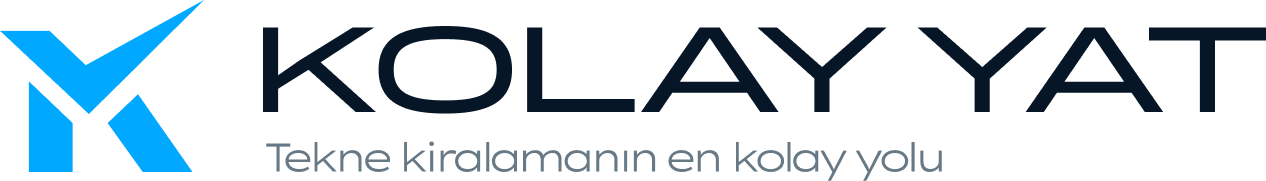BOAT OWNERS - Boat Addition Procedures Help Topics
- How can I add my yacht?
-
First, you need to create a Kolayyat partner account (boat owner account). If you already have an account, after logging in, you will be redirected to your Partner Panel.\n\nTo add a yacht, you must first fill in your company information. Go to the "Corporate Information" section and complete your details if you haven’t done so before.\n\nTo complete your profile information, go to the "Profile" tab and fill out your information and photo completely.\n\nGo to the "Yachts" tab and click the "Create Yacht" button.\n\nFill in the details of your yacht completely and accurately.\n\nAfter uploading the documents showing your ownership of the yacht, approve your partner agreement. Additionally, contracts will be requested from you with wet signatures.\n\nAfter your documents are reviewed, the Kolayyat team may contact you or carry out the verification process to ensure that your yacht is listed within a maximum of 3 business days.\n\nOnce approved, your guests will be able to easily rent your yacht!
- How can I create my yacht’s service calendar?
-
After logging in with your partner account, you can create your yacht’s service calendar from our "Calendar Settings" menu. In the calendar settings, you can make the following adjustments:\n\n1. The days you provide services,\n2. The time slots you provide services,\n3. Exceptional days,\n4. Exceptional time periods.
- Who can add a yacht to Kolayyat?
-
To add a yacht to Kolayyat, boat owners, business officials, or authorized persons related to the yacht must apply. However, these yachts must be commercial.\n\nIndividuals with yacht operating authority must attach their approved contracts from the yacht owner company or person during the application process. Otherwise, Kolayyat may not approve the listing of the yacht, thinking that the applicant is neither the yacht owner nor an authorized person.